After the revamp of the classic website, we need to update the QAP webpage to fit the new system. Below is a brief introduction that may help users transiting to the new platform:
- The new webpgae is password protected, and the traditional secret code for amendment will be depreciated
- Previous participant's QAP participation code are all preserved.
- New participant need to contact webmaster for creating a QAP participation code.
- The initial password is set to be identical to your QAP participation code.
- You are strongly advised to update the password after your first login by clicking your user icon in the left upper corner of the top menu.
- Your QAP history will be tabulated out once you logged in.
- You can submit your answer through the QAP answer form by clicking the link at the left upper corner of the top menu.
- Your submission will be visible on the mainpage once you refresh the page.
- You can amend the result by re-input the QAP case through the same QAP answer form. The old entry will be identified by the QAP question number (AP###).
Further enhancement of the webpage is in progress.
Webmaster